In this part of tutorial you will learn how to create a MVC application.
There is default template available for creating MVC application in Visual Studio 2013 and it can be achieved without any extra effort. In this tutorial we will see how to do this.
Follow below steps to create a new MVC application.
Step 1: Open Visual Studio 2013 and Click on New Project. Click on Web tab on left side and name your project and press OK.
A new window opens. Here you can see templates like Empty, Web form , MVC etc. You can create your MVC application by selecting MVC and everything will be done by Visual Studio.
Doing this you can start with your application but you will not learn how it is done. In this tutorial I will create an Empty project and will show step by step creating application from scratch.
Step 2: Select Empty from available templates and press OK.
You will see a blank project added.
Step 3: Now it is time to add dll references to the added project. Right click on References and click on Add references.
Step 4: A new window opens. Click on Browse.
Step 5: Add the references showing below. You can create a lib folder in project and put all these dlls into that folder and can add reference there (Download sample application).
You will see these references in your project.
Step 6: Now right click your project and Add New Folder.
Step 7: Add folders like App_Start, Content, Controllers, Script and Views and add important CSS and Script files into Content and Script folders.
Till now there nothing except referenced MVC dlls and few css and script files. In next part of tutorial you will see how to add Controllers, Views and other related stuffs in project so that it can be identified as MVC application.