If you are facing arterySignalR/ping issue on your browser, you can disable it from routing if you really don't need it. This problem is resolved in latest version SignalR 2.0.1 and 1.1.5 so you need not to worry about that.
Browser Link is just a channel between your Visual Studio IDE and any open browser. This will allow dynamic data exchange between your web application and Visual Studio. This feature is enabled by default in Visual Studio 2013 Preview. When Browser Link is enabled we register an HTTPModule with ASP.NET, which will then inject a <script> reference to every page request from the server. It is this JavaScript that does the magic of connecting the browser to Visual Studio with the help of SignalR (an ASP.NET technology for bi-directional communication over HTTP). For Preview, we have a feature called the “Refresh Linked Browsers” that makes use of this channel between browsers and IDE. When Browser link is enabled, Visual Studio acts as a SignalR server, to which multiple clients (the browsers) can connect.
Use below code to disable this feature in your project.
public class RouteConfig
{
public static void RegisterRoutes(RouteCollection routes)
{
routes.IgnoreRoute("{resource}.axd/{*pathInfo}");
#if DEBUG
routes.IgnoreRoute("{*browserlink}", new { browserlink = @".*/arterySignalR/ping" });
#endif
Thanks for reading this article.