in this article, you will learn step by step to install the SQL Server 2017 Developer Edition and SQL Server Mangement Studio (SSMS).
Today we will see installation steps of SQL SERVER 2017 developer edition and also we will install management studio (SSMS). In this article, we will start from scretch, install basic setup of 2017 developer edition, install management studio and end up with connecting to SSMS and creating a database.
Step 1) First of all, open microsoft download page for SQL following this link and download developer version of SQL 2017 click here to open link.
Step 2) Click run to start the setup.
Step 3) A popup opens. Select basic setup.
Step 4) Download starts. Once download is completed, installation will start automatically.
Step 5) Installation is completed. You can see connection details. Copy it for further use. Now click on "Install SSMS" to start installation of studio management.
Step 6) Above step will take to Microsoft link to download setup. Follow this to start download.
Step 7) Download the setup and run to start installation.
Setup progress automatically.
Step 8) It may ask you to restart to complete the setup. Restart if asked.
Step 9) Open management studio.
Step 10) Connect server.
Step 11) Open query writer and create database using below command, run the command and refresh database to see your first database.
Hope this helps you. Thank you.